Follow these Steps to Sign Up
1. Click on Login button on the top right of your screen (in the hamburger menu on mobile).Once on the Login page, simply click the Sign Up link in the bottom.
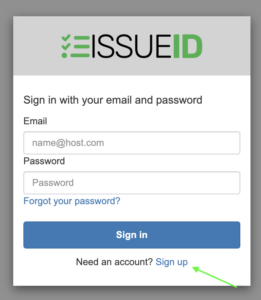
2 Once at the “Sign up” screen, enter your email, name, and password. If you forget your password, you can click “Forgot your password” to initiate a password reset from the Login Screen.
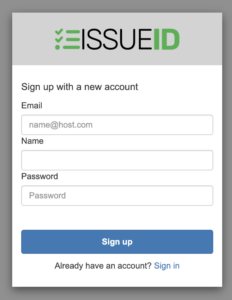
NOTE: Please be aware that you will need permissions set by your account administrator. If you Sign up but are not able to access your Company, please reach out to your Company’s administrator or Contact us in the live chat below. Thank you!