Connect your CompanyCam account with IssueID!
The IssueID integration with CompanyCam is designed to enhance your property management and contracting workflow by leveraging the power of your existing photo documentation. This seamless connection between platforms allows you to visualize, organize, and monetize your project data more effectively than ever before.
Key Benefits
1. Instant Visual Mapping
2. Turn Photos into Revenue
3. Enhanced Project Management
Who Benefits Most?
By bridging the gap between visual documentation and actionable tasks, the IssueID-CompanyCam integration empowers you to work smarter, communicate clearer, and potentially increase your revenue streams.
Your step by step guide.
1. Open Hamburger menu
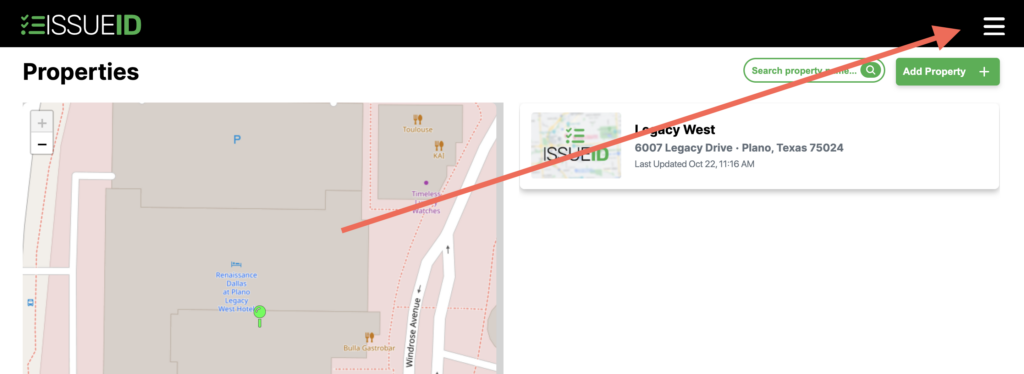
2. Choose ‘Company Settings’
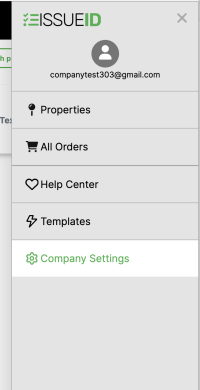
3. In left side choose ‘Integrations’ and click ‘Integrate’.
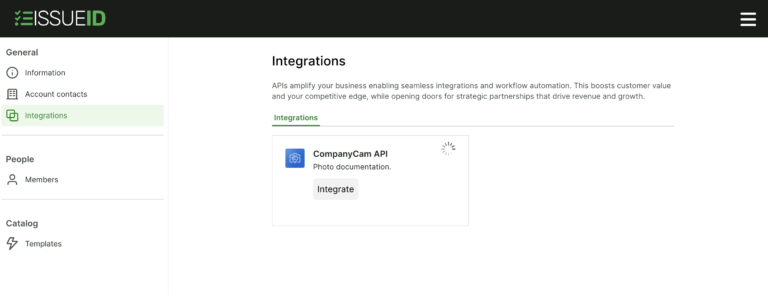
4. Then API key needs to be added. Where can you get it? Go to CompanyCam Account and choose ‘Access Tokens’.
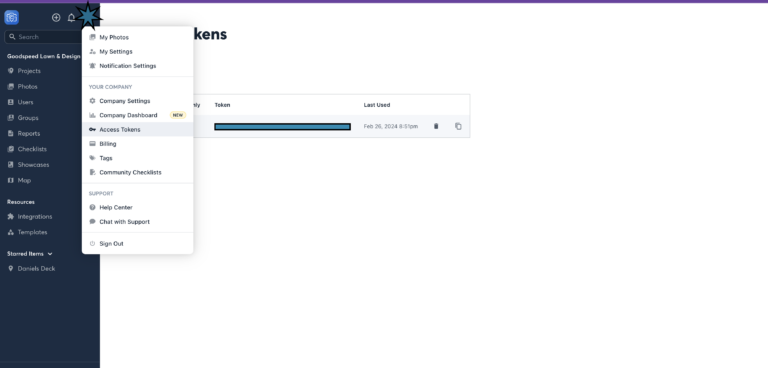
5. Here you can copy your token or create new.
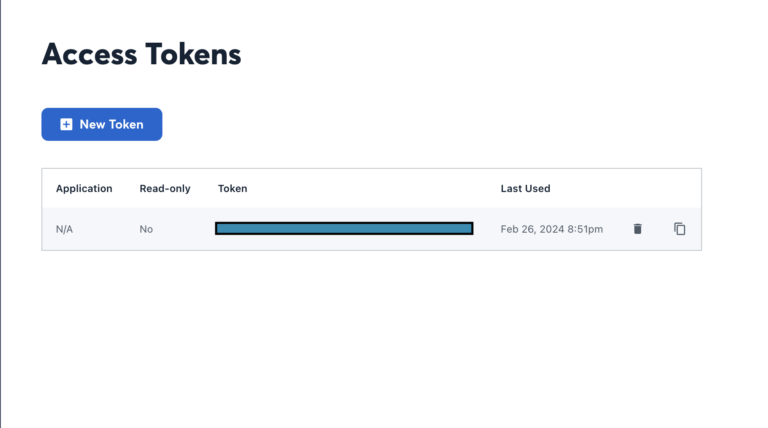
6. Then come back to IssueID and paste your token to the field and turn on (use toggle) integration.
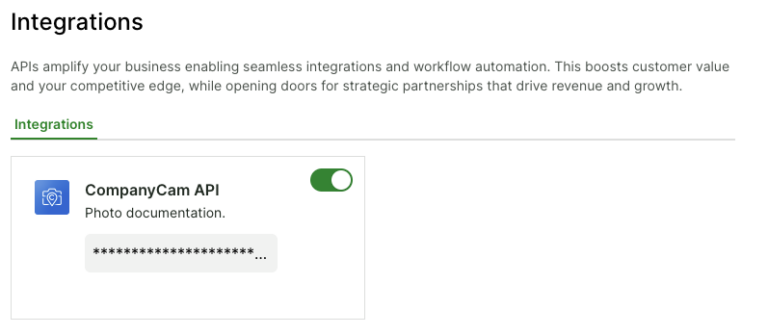
Important!
Integration is active from moment when you turn on it. All previous properties and issues, that were created before, will not be integrated in IssueID at this time. But all further properties, issues and changes in them, will be will be synchronized. If you would like to synchronize previous properties and issues, we can certainly do that for you, simply reach out to our Customer Success at success@issueid.io.